What is WordPress ?
In this article, we will explain what it is all about and help you understand if it can be useful for your business, especially when combined with the best web hosting for WordPress.
WordPress is a software or rather, an Open Source platform (free) that serves to easily create websites and without you being a computer expert.
In simple terms, it is a CMS (Content Management System), a tool that allows you to manage a blog or website with ease, without having to know the HTML programming language.
Its graphical interface is very intuitive and easy to use, to the point that just a few clicks are enough to create single pages, put articles online (like this one!) and create websites.
But as well as being easy to use, WordPress has a strong point that sets it apart: it’s free! Installing and using WordPress is free of charge. Yes, you heard me right!
This is because, as mentioned above, WordPress is an Open Source CMS that is developed daily by a very large community of people.
Basically, there is a genuine community behind WordPress. This data is very important, especially because you can find a lot of free material on the net for every single function of the most popular and used CMS in the world.
What are the main features of WordPress ?
Below is a short list to summarize the main features of WordPress:
• Its functionalities can be extended and expanded thanks to the plugins. Plugins are “programs” created by WordPress lovers, which perform a certain function, such as inserting the “Like” button on Facebook, showing the latest articles, the ability to make a reservation online and many other features. Practically everything you need is in the form of a plugin! Even the plugins are downloadable and installable with a simple click of the mouse and of course, you can have more than one active at a time!
• There are thousands of free and paid themes that allow you to customize the look of your website as you wish. Themes are a set of files (images, layouts and style sheets) that allow you to show all the graphics of a website
• Web pages can be managed through a template
• Permanent URLs help search engine optimization
• It has a visual editor for text formatting
• The categories can be easily managed
• You can create static pages
• It offers the opportunity for several authors to write
• It has a multi-site support that allows you to install WordPress on as many domains as you want
• It offers users who visit the site the opportunity to Login
• You can block some users based on their IP address
• It updates automatically by notifying the owner through email
The simplicity and the fact that it is free should not lead you to think that you can not build professional sites, in fact, WordPress is used by brands such as PlayStation, Yahoo, eBay and many others.
How WordPress works
With WordPress, you can create sites called “dynamic sites”, which means all information such as articles and texts, are stored in a database called MySQL, a virtual archive that contains all the information.
Explained in simple words, when you access a web page of the site, all the information you need to build that single web page will be automatically read from the database. Obviously, the whole thing will be invisible to the user.
This means that to modify several pages, it will be enough to modify only one page, unlike static sites where it is necessary to make changes manually for each individual web page.
The simplicity and the fact that it is completely free should not lead you to think that you can not build professional sites with WordPress. In fact, just imagine that the WordPress platform is used by brands such as PlayStation, Yahoo, eBay, Samsung, Sony, Ups and many others. Even the New York Times and CNN blogs are made with WordPress!
In conclusion, if you have decided to open a blog or a website and you don’t know anything about programming, you should choose WordPress! But don’t forget that you will need a good WordPress web hosting service! Check out our web hosting services and if you need any advice, don’t hesitate to contact us!
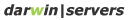

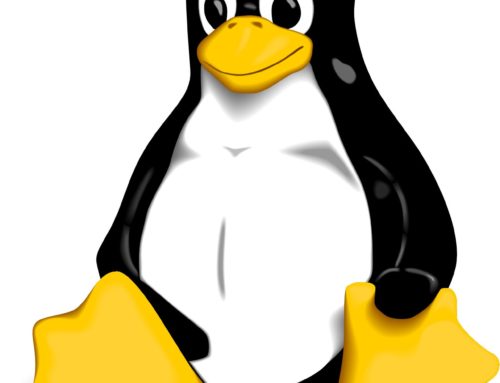




Leave A Comment
You must be logged in to post a comment.